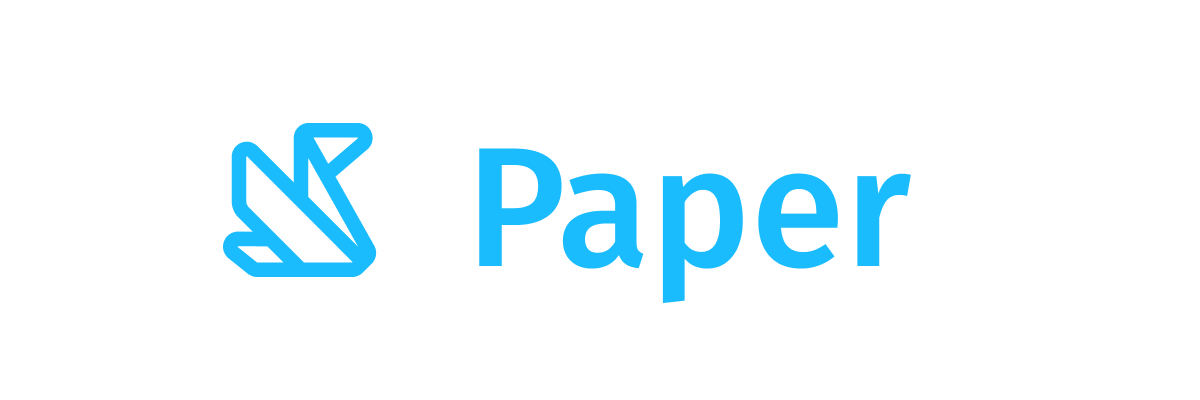fillMaxHeight
Common
Modifier in Compose Foundation Layout
Have the content fill (possibly only partially) the [Constraints.maxHeight] of the incoming measurement constraints, by setting the [minimum height][Constraints.minHeight] and the [maximum height][Constraints.maxHeight] to be equal to the [maximum height][Constraints.maxHeight] multiplied by [fraction]. Note that, by default, the [fraction] is 1, so the modifier will make the content fill the whole available height. If the incoming maximum height is [Constraints.Infinity] this modifier will have no effect.
Last updated:
Installation
dependencies {
implementation("androidx.compose.foundation:foundation-layout:1.9.0-alpha04")
}
Overloads
@Stable
fun Modifier.fillMaxHeight(@FloatRange(from = 0.0, to = 1.0) fraction: Float = 1f)
Parameters
| name | description |
|---|---|
fraction | The fraction of the maximum height to use, between 0 and 1, inclusive.Example usage: |
Code Examples
SimpleFillHeightModifier
@Composable
fun SimpleFillHeightModifier() {
Box(Modifier.fillMaxHeight().background(Color.Red), contentAlignment = Alignment.Center) {
Box(Modifier.size(100.dp).background(color = Color.Magenta))
}
}
FillHalfHeightModifier
@Composable
fun FillHalfHeightModifier() {
Box(Modifier.requiredSize(100.dp).background(Color.Red), contentAlignment = Alignment.Center) {
// The inner Box will be (30.dp x 50.dp).
Box(Modifier.requiredWidth(30.dp).fillMaxHeight(0.5f).background(color = Color.Magenta))
}
}