FloatingActionButton
A floating action button (FAB) represents the primary action of a screen.
FloatingActionButton
Composable Component
A floating action button (FAB) represents the primary action of a screen.
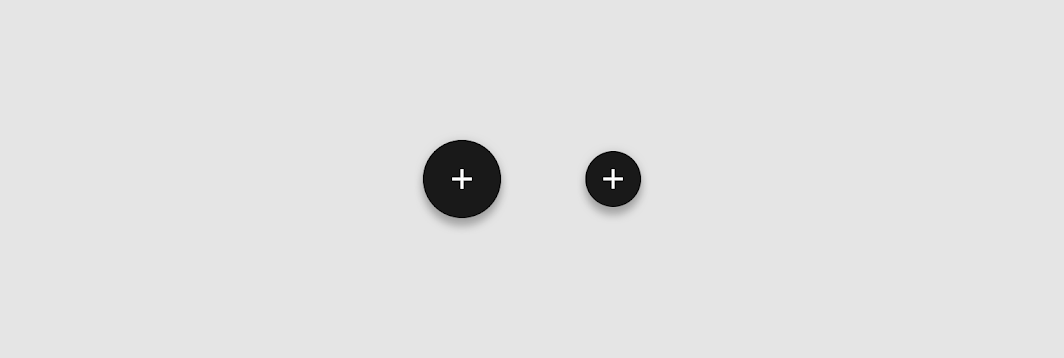
Common
@Composable
fun FloatingActionButton(
onClick: () -> Unit,
modifier: Modifier = Modifier,
interactionSource: MutableInteractionSource? = null,
shape: Shape = MaterialTheme.shapes.small.copy(CornerSize(percent = 50)),
backgroundColor: Color = MaterialTheme.colors.secondary,
contentColor: Color = contentColorFor(backgroundColor),
elevation: FloatingActionButtonElevation = FloatingActionButtonDefaults.elevation(),
content: @Composable () -> Unit,
)
Parameters
| onClick | callback invoked when this FAB is clicked |
| modifier | Modifier to be applied to this FAB. |
| interactionSource | an optional hoisted MutableInteractionSource for observing and emitting Interactions for this FAB. You can use this to change the FAB's appearance or preview the FAB in different states. Note that if null is provided, interactions will still happen internally. |
| shape | The Shape of this FAB |
| backgroundColor | The background color. Use Color.Transparent to have no color |
| contentColor | The preferred content color for content inside this FAB |
| elevation | FloatingActionButtonElevation used to resolve the elevation for this FAB in different states. This controls the size of the shadow below the FAB. |
| content | the content of this FAB - this is typically an Icon. |
Code Examples
SimpleFab
@Composable
fun SimpleFab() {
FloatingActionButton(onClick = { /*do something*/ }) {
Icon(Icons.Filled.Favorite, contentDescription = "Localized description")
}
}
Create your own Component Library
Material Components are meant to be used as is and they do not allow customizations. To build your own Jetpack Compose component library use Compose Unstyled