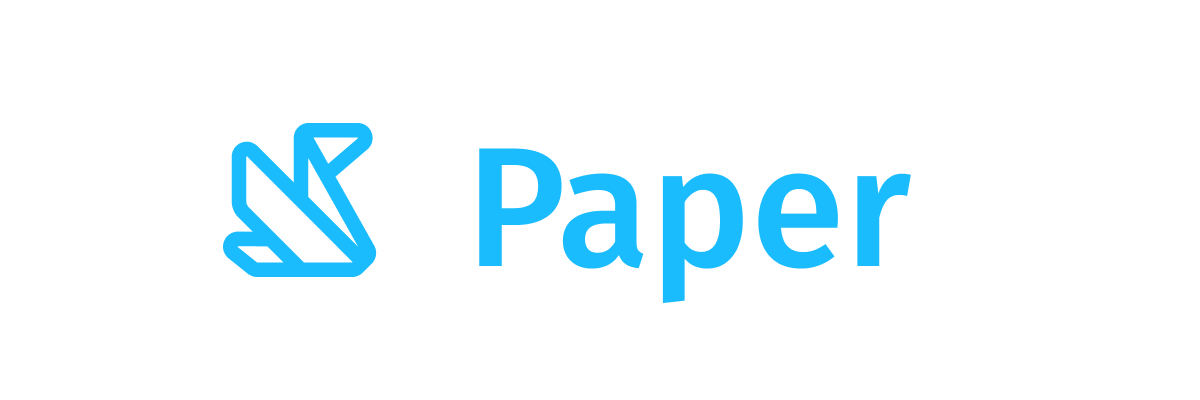TopAppBar
Common
Component in Material Compose
The top app bar displays information and actions relating to the current screen.
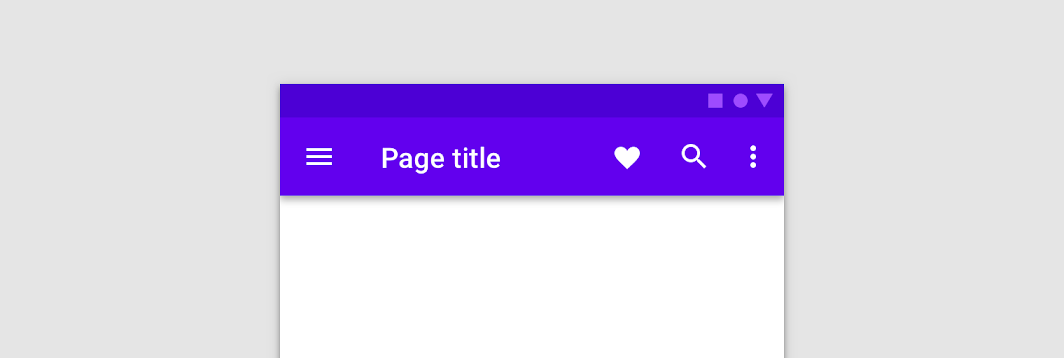
Last updated:
Installation
dependencies {
implementation("androidx.compose.material:material:1.9.0-alpha04")
}
Overloads
@Composable
fun TopAppBar(
title: @Composable () -> Unit,
windowInsets: WindowInsets,
modifier: Modifier = Modifier,
navigationIcon: @Composable (() -> Unit)? = null,
actions: @Composable RowScope.() -> Unit = {},
backgroundColor: Color = MaterialTheme.colors.primarySurface,
contentColor: Color = contentColorFor(backgroundColor),
elevation: Dp = AppBarDefaults.TopAppBarElevation,
)
Parameters
| name | description |
|---|---|
title | The title to be displayed in the center of the TopAppBar |
windowInsets | a window insets that app bar will respect. |
modifier | The [Modifier] to be applied to this TopAppBar |
navigationIcon | The navigation icon displayed at the start of the TopAppBar. This should typically be an [IconButton] or [IconToggleButton]. |
actions | The actions displayed at the end of the TopAppBar. This should typically be [IconButton]s. The default layout here is a [Row], so icons inside will be placed horizontally. |
backgroundColor | The background color for the TopAppBar. Use [Color.Transparent] to have no color. |
contentColor | The preferred content color provided by this TopAppBar to its children. Defaults to either the matching content color for [backgroundColor], or if [backgroundColor] is not a color from the theme, this will keep the same value set above this TopAppBar. |
elevation | the elevation of this TopAppBar. |
@Composable
fun TopAppBar(
title: @Composable () -> Unit,
modifier: Modifier = Modifier,
navigationIcon: @Composable (() -> Unit)? = null,
actions: @Composable RowScope.() -> Unit = {},
backgroundColor: Color = MaterialTheme.colors.primarySurface,
contentColor: Color = contentColorFor(backgroundColor),
elevation: Dp = AppBarDefaults.TopAppBarElevation,
)
Parameters
| name | description |
|---|---|
title | The title to be displayed in the center of the TopAppBar |
modifier | The [Modifier] to be applied to this TopAppBar |
navigationIcon | The navigation icon displayed at the start of the TopAppBar. This should typically be an [IconButton] or [IconToggleButton]. |
actions | The actions displayed at the end of the TopAppBar. This should typically be [IconButton]s. The default layout here is a [Row], so icons inside will be placed horizontally. |
backgroundColor | The background color for the TopAppBar. Use [Color.Transparent] to have no color. |
contentColor | The preferred content color provided by this TopAppBar to its children. Defaults to either the matching content color for [backgroundColor], or if [backgroundColor] is not a color from the theme, this will keep the same value set above this TopAppBar. |
elevation | the elevation of this TopAppBar. |
@Composable
fun TopAppBar(
windowInsets: WindowInsets,
modifier: Modifier = Modifier,
backgroundColor: Color = MaterialTheme.colors.primarySurface,
contentColor: Color = contentColorFor(backgroundColor),
elevation: Dp = AppBarDefaults.TopAppBarElevation,
contentPadding: PaddingValues = AppBarDefaults.ContentPadding,
content: @Composable RowScope.() -> Unit,
)
Parameters
| name | description |
|---|---|
windowInsets | a window insets that app bar will respect. |
modifier | The [Modifier] to be applied to this TopAppBar |
backgroundColor | The background color for the TopAppBar. Use [Color.Transparent] to have no color. |
contentColor | The preferred content color provided by this TopAppBar to its children. Defaults to either the matching content color for [backgroundColor], or if [backgroundColor] is not a color from the theme, this will keep the same value set above this TopAppBar. |
elevation | the elevation of this TopAppBar. |
contentPadding | the padding applied to the content of this TopAppBar |
content | the content of this TopAppBar.The default layout here is a [Row], so content inside will be placed horizontally. |
@Composable
fun TopAppBar(
modifier: Modifier = Modifier,
backgroundColor: Color = MaterialTheme.colors.primarySurface,
contentColor: Color = contentColorFor(backgroundColor),
elevation: Dp = AppBarDefaults.TopAppBarElevation,
contentPadding: PaddingValues = AppBarDefaults.ContentPadding,
content: @Composable RowScope.() -> Unit,
)
Parameters
| name | description |
|---|---|
modifier | The [Modifier] to be applied to this TopAppBar |
backgroundColor | The background color for the TopAppBar. Use [Color.Transparent] to have no color. |
contentColor | The preferred content color provided by this TopAppBar to its children. Defaults to either the matching content color for [backgroundColor], or if [backgroundColor] is not a color from the theme, this will keep the same value set above this TopAppBar. |
elevation | the elevation of this TopAppBar. |
contentPadding | the padding applied to the content of this TopAppBar |
content | the content of this TopAppBar.The default layout here is a [Row], so content inside will be placed horizontally. |
Code Example
SimpleTopAppBar
@Composable
fun SimpleTopAppBar() {
TopAppBar(
windowInsets = AppBarDefaults.topAppBarWindowInsets,
title = { Text("Simple TopAppBar") },
navigationIcon = {
IconButton(onClick = { /* doSomething() */ }) {
Icon(Icons.Filled.Menu, contentDescription = null)
}
},
actions = {
// RowScope here, so these icons will be placed horizontally
IconButton(onClick = { /* doSomething() */ }) {
Icon(Icons.Filled.Favorite, contentDescription = "Localized description")
}
IconButton(onClick = { /* doSomething() */ }) {
Icon(Icons.Filled.Favorite, contentDescription = "Localized description")
}
},
)
}