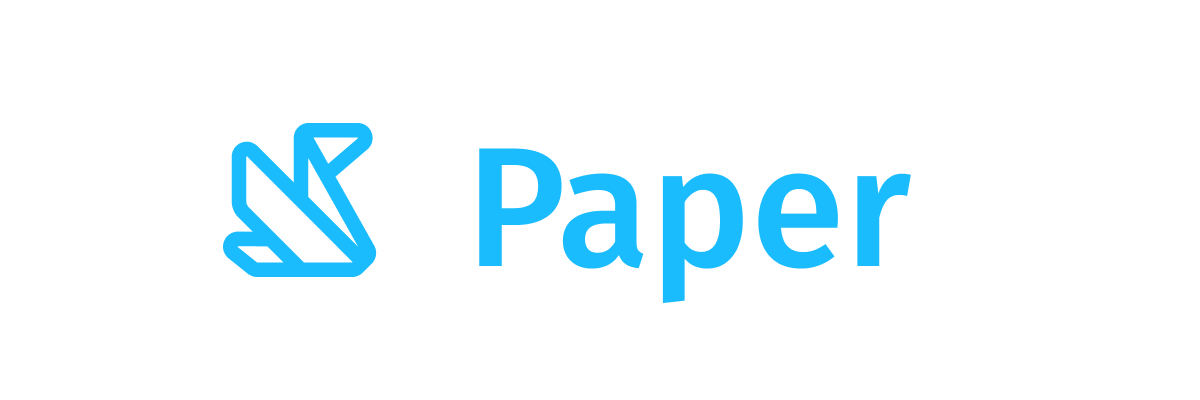ScrollableTabRow
Common
Component in Material 3 Compose
Material Design scrollable tabs.
For primary indicator tabs, use [PrimaryScrollableTabRow]. For secondary indicator tabs, use [SecondaryScrollableTabRow].
When a set of tabs cannot fit on screen, use scrollable tabs. Scrollable tabs can use longer text labels and a larger number of tabs. They are best used for browsing on touch interfaces.
A ScrollableTabRow contains a row of [Tab]s, and displays an indicator underneath the currently selected tab. A ScrollableTabRow places its tabs offset from the starting edge, and allows scrolling to tabs that are placed off screen. For a fixed tab row that does not allow scrolling, and evenly places its tabs, see [TabRow].
Last updated:
Installation
dependencies {
implementation("androidx.compose.material3:material3:1.4.0-alpha15")
}
Overloads
@Composable
@Deprecated(
level = DeprecationLevel.WARNING,
message = "Replaced with PrimaryScrollableTabRow and SecondaryScrollableTabRow tab variants.",
replaceWith =
ReplaceWith(
"SecondaryScrollableTabRow(selectedTabIndex, modifier, containerColor, contentColor, edgePadding, indicator, divider, tabs)"
)
)
@Suppress("DEPRECATION")
fun ScrollableTabRow(
selectedTabIndex: Int,
modifier: Modifier = Modifier,
containerColor: Color = TabRowDefaults.primaryContainerColor,
contentColor: Color = TabRowDefaults.primaryContentColor,
edgePadding: Dp = TabRowDefaults.ScrollableTabRowEdgeStartPadding,
indicator: @Composable (tabPositions: List<TabPosition>) -> Unit =
@Composable { tabPositions ->
TabRowDefaults.SecondaryIndicator(
Modifier.tabIndicatorOffset(tabPositions[selectedTabIndex])
)
},
divider: @Composable () -> Unit = @Composable { HorizontalDivider() },
tabs: @Composable () -> Unit
)
Parameters
| name | description |
|---|---|
selectedTabIndex | the index of the currently selected tab |
modifier | the [Modifier] to be applied to this tab row |
containerColor | the color used for the background of this tab row. Use [Color.Transparent] to have no color. |
contentColor | the preferred color for content inside this tab row. Defaults to either the matching content color for [containerColor], or to the current [LocalContentColor] if [containerColor] is not a color from the theme. |
edgePadding | the padding between the starting and ending edge of the scrollable tab row, and the tabs inside the row. This padding helps inform the user that this tab row can be scrolled, unlike a [TabRow]. |
indicator | the indicator that represents which tab is currently selected. By default this will be a [TabRowDefaults.SecondaryIndicator], using a [TabRowDefaults.tabIndicatorOffset] modifier to animate its position. Note that this indicator will be forced to fill up the entire tab row, so you should use [TabRowDefaults.tabIndicatorOffset] or similar to animate the actual drawn indicator inside this space, and provide an offset from the start. |
divider | the divider displayed at the bottom of the tab row. This provides a layer of separation between the tab row and the content displayed underneath. |
tabs | the tabs inside this tab row. Typically this will be multiple [Tab]s. Each element inside this lambda will be measured and placed evenly across the row, each taking up equal space. |