Slider
Sliders allow users to make selections from a range of values.
Slider
Composable Component
Sliders allow users to make selections from a range of values.
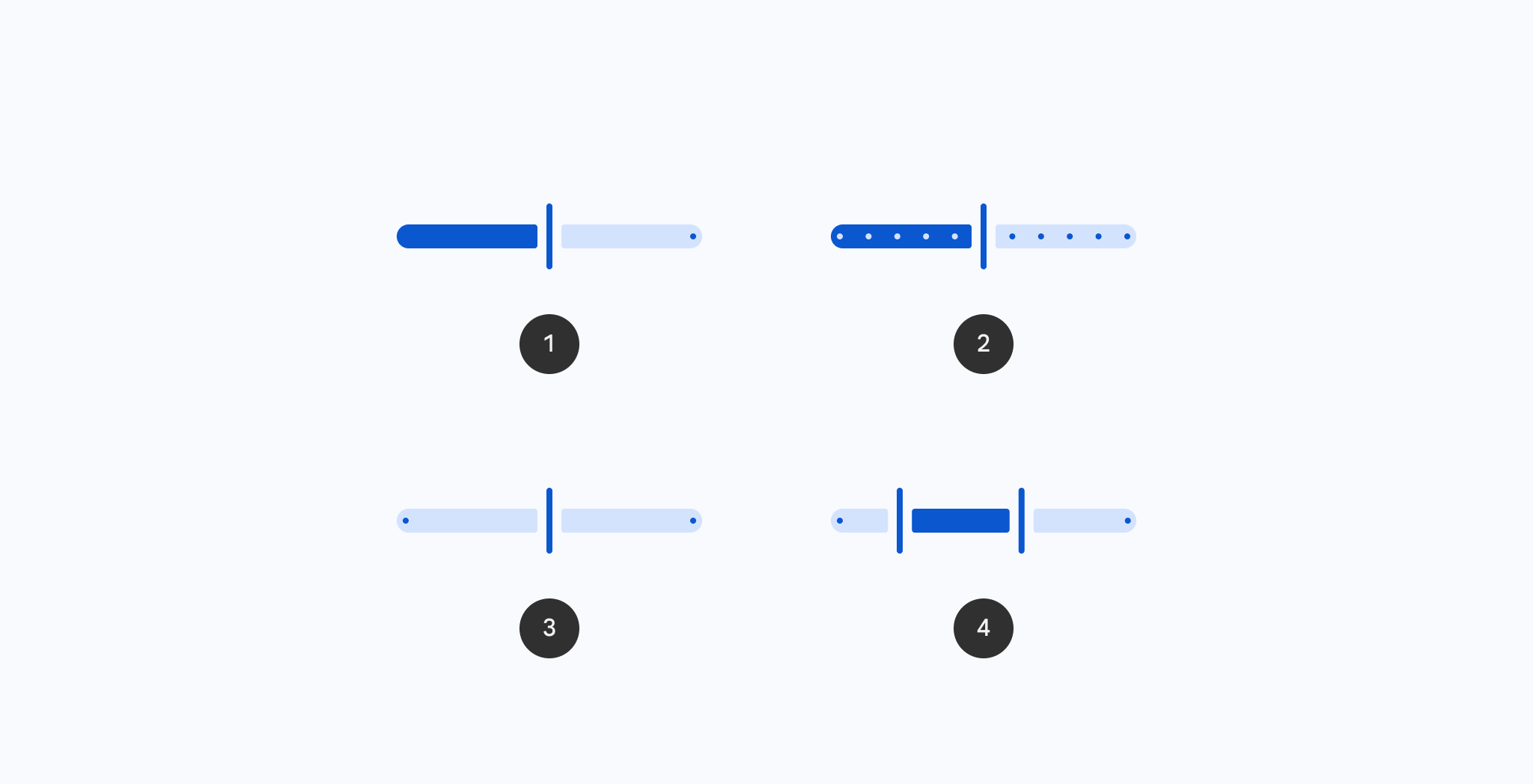
Common
@Composable
fun Slider(
value: Float,
onValueChange: (Float) -> Unit,
modifier: Modifier = Modifier,
enabled: Boolean = true,
valueRange: ClosedFloatingPointRange<Float> = 0f..1f,
@IntRange(from = 0) steps: Int = 0,
onValueChangeFinished: (() -> Unit)? = null,
colors: SliderColors = SliderDefaults.colors(),
interactionSource: MutableInteractionSource = remember { MutableInteractionSource() },
)
Parameters
| value | current value of the slider. If outside of valueRange provided, value will be coerced to this range. |
| onValueChange | callback in which value should be updated |
| modifier | the Modifier to be applied to this slider |
| enabled | controls the enabled state of this slider. When false, this component will not respond to user input, and it will appear visually disabled and disabled to accessibility services. |
| valueRange | range of values that this slider can take. The passed value will be coerced to this range. |
| steps | if positive, specifies the amount of discrete allowable values between the endpoints of valueRange. For example, a range from 0 to 10 with 4 steps allows 4 values evenly distributed between 0 and 10 (i.e., 2, 4, 6, 8). If steps is 0, the slider will behave continuously and allow any value from the range. Must not be negative. |
| onValueChangeFinished | called when value change has ended. This should not be used to update the slider value (use onValueChange instead), but rather to know when the user has completed selecting a new value by ending a drag or a click. |
| colors | SliderColors that will be used to resolve the colors used for this slider in different states. See SliderDefaults.colors. |
| interactionSource | the MutableInteractionSource representing the stream of Interactions for this slider. You can create and pass in your own remembered instance to observe Interactions and customize the appearance / behavior of this slider in different states. |
Common
@Composable
@ExperimentalMaterial3Api
fun Slider(
value: Float,
onValueChange: (Float) -> Unit,
modifier: Modifier = Modifier,
enabled: Boolean = true,
onValueChangeFinished: (() -> Unit)? = null,
colors: SliderColors = SliderDefaults.colors(),
interactionSource: MutableInteractionSource = remember { MutableInteractionSource() },
@IntRange(from = 0) steps: Int = 0,
thumb: @Composable (SliderState) -> Unit = {
SliderDefaults.Thumb(
interactionSource = interactionSource,
colors = colors,
enabled = enabled,
)
},
track: @Composable (SliderState) -> Unit = { sliderState ->
SliderDefaults.Track(colors = colors, enabled = enabled, sliderState = sliderState)
},
valueRange: ClosedFloatingPointRange<Float> = 0f..1f,
)
Parameters
| value | current value of the slider. If outside of valueRange provided, value will be coerced to this range. |
| onValueChange | callback in which value should be updated |
| modifier | the Modifier to be applied to this slider |
| enabled | controls the enabled state of this slider. When false, this component will not respond to user input, and it will appear visually disabled and disabled to accessibility services. |
| onValueChangeFinished | called when value change has ended. This should not be used to update the slider value (use onValueChange instead), but rather to know when the user has completed selecting a new value by ending a drag or a click. |
| colors | SliderColors that will be used to resolve the colors used for this slider in different states. See SliderDefaults.colors. |
| interactionSource | the MutableInteractionSource representing the stream of Interactions for this slider. You can create and pass in your own remembered instance to observe Interactions and customize the appearance / behavior of this slider in different states. |
| steps | if positive, specifies the amount of discrete allowable values between the endpoints of valueRange. For example, a range from 0 to 10 with 4 steps allows 4 values evenly distributed between 0 and 10 (i.e., 2, 4, 6, 8). If steps is 0, the slider will behave continuously and allow any value from the range. Must not be negative. |
| thumb | the thumb to be displayed on the slider, it is placed on top of the track. The lambda receives a SliderState which is used to obtain the current active track. |
| track | the track to be displayed on the slider, it is placed underneath the thumb. The lambda receives a SliderState which is used to obtain the current active track. |
| valueRange | range of values that this slider can take. The passed value will be coerced to this range. |
Common
@Composable
@ExperimentalMaterial3Api
fun Slider(
state: SliderState,
modifier: Modifier = Modifier,
enabled: Boolean = true,
colors: SliderColors = SliderDefaults.colors(),
interactionSource: MutableInteractionSource = remember { MutableInteractionSource() },
thumb: @Composable (SliderState) -> Unit = {
SliderDefaults.Thumb(
interactionSource = interactionSource,
colors = colors,
enabled = enabled,
)
},
track: @Composable (SliderState) -> Unit = { sliderState ->
SliderDefaults.Track(colors = colors, enabled = enabled, sliderState = sliderState)
},
)
Parameters
| state | SliderState which contains the slider's current value. |
| modifier | the Modifier to be applied to this slider |
| enabled | controls the enabled state of this slider. When false, this component will not respond to user input, and it will appear visually disabled and disabled to accessibility services. |
| colors | SliderColors that will be used to resolve the colors used for this slider in different states. See SliderDefaults.colors. |
| interactionSource | the MutableInteractionSource representing the stream of Interactions for this slider. You can create and pass in your own remembered instance to observe Interactions and customize the appearance / behavior of this slider in different states. |
| thumb | the thumb to be displayed on the slider, it is placed on top of the track. The lambda receives a SliderState which is used to obtain the current active track. |
| track | the track to be displayed on the slider, it is placed underneath the thumb. The lambda receives a SliderState which is used to obtain the current active track. |
Code Examples
CenteredSliderSample
@OptIn(ExperimentalMaterial3Api::class, ExperimentalMaterial3ExpressiveApi::class)
@Preview
@Composable
fun CenteredSliderSample() {
val sliderState =
rememberSliderState(
valueRange = -50f..50f,
onValueChangeFinished = {
// launch some business logic update with the state you hold
// viewModel.updateSelectedSliderValue(sliderPosition)
},
)
val interactionSource = remember { MutableInteractionSource() }
Column(modifier = Modifier.padding(horizontal = 16.dp)) {
Text(text = "%.2f".format(sliderState.value))
Slider(
state = sliderState,
interactionSource = interactionSource,
thumb = { SliderDefaults.Thumb(interactionSource = interactionSource) },
track = { SliderDefaults.CenteredTrack(sliderState = sliderState) },
)
}
}
SliderSample
@Preview
@Composable
fun SliderSample() {
var sliderPosition by rememberSaveable { mutableStateOf(0f) }
Column(modifier = Modifier.padding(horizontal = 16.dp)) {
Text(text = "%.2f".format(sliderPosition))
Slider(value = sliderPosition, onValueChange = { sliderPosition = it })
}
}
SliderWithCustomThumbSample
@OptIn(ExperimentalMaterial3Api::class)
@Preview
@Composable
fun SliderWithCustomThumbSample() {
var sliderPosition by rememberSaveable { mutableStateOf(0f) }
val interactionSource: MutableInteractionSource = remember { MutableInteractionSource() }
Column(modifier = Modifier.padding(horizontal = 16.dp)) {
Slider(
value = sliderPosition,
onValueChange = { sliderPosition = it },
valueRange = 0f..100f,
interactionSource = interactionSource,
onValueChangeFinished = {
// launch some business logic update with the state you hold
// viewModel.updateSelectedSliderValue(sliderPosition)
},
thumb = {
Label(
label = {
PlainTooltip(modifier = Modifier.sizeIn(45.dp, 25.dp).wrapContentWidth()) {
Text("%.2f".format(sliderPosition))
}
},
interactionSource = interactionSource,
) {
Icon(
imageVector = Icons.Filled.Favorite,
contentDescription = null,
modifier = Modifier.size(ButtonDefaults.IconSize),
tint = Color.Red,
)
}
},
)
}
}
SliderWithCustomTrackAndThumbSample
@OptIn(ExperimentalMaterial3Api::class)
@Preview
@Composable
fun SliderWithCustomTrackAndThumbSample() {
val sliderState =
rememberSliderState(
valueRange = 0f..100f,
onValueChangeFinished = {
// launch some business logic update with the state you hold
// viewModel.updateSelectedSliderValue(sliderPosition)
},
)
val interactionSource = remember { MutableInteractionSource() }
val colors = SliderDefaults.colors(thumbColor = Color.Red, activeTrackColor = Color.Red)
Column(modifier = Modifier.padding(horizontal = 16.dp)) {
Text(text = "%.2f".format(sliderState.value))
Slider(
state = sliderState,
interactionSource = interactionSource,
thumb = {
SliderDefaults.Thumb(interactionSource = interactionSource, colors = colors)
},
track = { SliderDefaults.Track(colors = colors, sliderState = sliderState) },
)
}
}
SliderWithTrackIconsSample
@OptIn(ExperimentalMaterial3Api::class, ExperimentalMaterial3ExpressiveApi::class)
@Preview
@Composable
fun SliderWithTrackIconsSample() {
val sliderState =
rememberSliderState(
valueRange = 0f..100f,
onValueChangeFinished = {
// launch some business logic update with the state you hold
// viewModel.updateSelectedSliderValue(sliderPosition)
},
)
val interactionSource = remember { MutableInteractionSource() }
val startIcon = rememberVectorPainter(Icons.Filled.MusicNote)
val endIcon = rememberVectorPainter(Icons.Filled.MusicOff)
Column(modifier = Modifier.padding(horizontal = 16.dp)) {
Text(text = "%.2f".format(sliderState.value))
Slider(
state = sliderState,
interactionSource = interactionSource,
track = {
val iconSize = DpSize(20.dp, 20.dp)
val iconPadding = 10.dp
val thumbTrackGapSize = 6.dp
val activeIconColor = SliderDefaults.colors().activeTickColor
val inactiveIconColor = SliderDefaults.colors().inactiveTickColor
val trackIconStart: DrawScope.(Offset, Color) -> Unit = { offset, color ->
translate(offset.x + iconPadding.toPx(), offset.y) {
with(startIcon) {
draw(iconSize.toSize(), colorFilter = ColorFilter.tint(color))
}
}
}
val trackIconEnd: DrawScope.(Offset, Color) -> Unit = { offset, color ->
translate(offset.x - iconPadding.toPx() - iconSize.toSize().width, offset.y) {
with(endIcon) {
draw(iconSize.toSize(), colorFilter = ColorFilter.tint(color))
}
}
}
SliderDefaults.Track(
sliderState = sliderState,
modifier =
Modifier.height(36.dp).drawWithContent {
drawContent()
val yOffset = size.height / 2 - iconSize.toSize().height / 2
val activeTrackStart = 0f
val activeTrackEnd =
size.width * sliderState.coercedValueAsFraction -
thumbTrackGapSize.toPx()
val inactiveTrackStart = activeTrackEnd + thumbTrackGapSize.toPx() * 2
val inactiveTrackEnd = size.width
val activeTrackWidth = activeTrackEnd - activeTrackStart
val inactiveTrackWidth = inactiveTrackEnd - inactiveTrackStart
if (
iconSize.toSize().width < activeTrackWidth - iconPadding.toPx() * 2
) {
trackIconStart(Offset(activeTrackStart, yOffset), activeIconColor)
trackIconEnd(Offset(activeTrackEnd, yOffset), activeIconColor)
}
if (
iconSize.toSize().width <
inactiveTrackWidth - iconPadding.toPx() * 2
) {
trackIconStart(
Offset(inactiveTrackStart, yOffset),
inactiveIconColor,
)
trackIconEnd(Offset(inactiveTrackEnd, yOffset), inactiveIconColor)
}
},
trackCornerSize = 12.dp,
drawStopIndicator = null,
thumbTrackGapSize = thumbTrackGapSize,
)
},
)
}
}
StepsSliderSample
@OptIn(ExperimentalMaterial3Api::class)
@Preview
@Composable
fun StepsSliderSample() {
val sliderState =
rememberSliderState(
// Only allow multiples of 10. Excluding the endpoints of `valueRange`,
// there are 9 steps (10, 20, ..., 90).
steps = 9,
valueRange = 0f..100f,
onValueChangeFinished = {
// launch some business logic update with the state you hold
// viewModel.updateSelectedSliderValue(sliderPosition)
},
)
Column(modifier = Modifier.padding(horizontal = 16.dp)) {
Text(text = "%.2f".format(sliderState.value))
Slider(state = sliderState)
}
}
Create your own Component Library
Material Components are meant to be used as is and they do not allow customizations. To build your own Jetpack Compose component library use Compose Unstyled