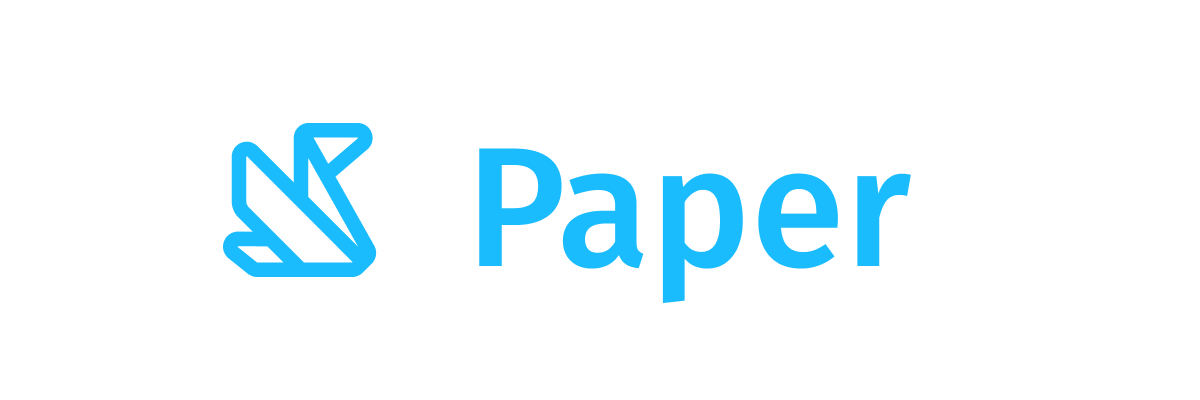FilterChip
Android
Component in Tv Material Compose
Material Design filter chip
Chips help people enter information, make selections, filter content, or trigger actions. Chips can show multiple interactive elements together in the same area, such as a list of selectable movie times, or a series of email contacts
Filter chips use tags or descriptive words to filter content. They can be a good alternative to toggle buttons or checkboxes
Tapping on a filter chip toggles its selection state. A selection state [leadingIcon] can be provided (e.g. a checkmark) to be appended at the starting edge of the chip's label
Last updated:
Installation
dependencies {
implementation("androidx.tv:tv-material:1.1.0-alpha01")
}
Overloads
@ExperimentalTvMaterial3Api
@NonRestartableComposable
@Composable
fun FilterChip(
selected: Boolean,
onClick: () -> Unit,
modifier: Modifier = Modifier,
enabled: Boolean = true,
onLongClick: (() -> Unit)? = null,
leadingIcon: @Composable (() -> Unit)? = null,
trailingIcon: @Composable (() -> Unit)? = null,
shape: SelectableChipShape = FilterChipDefaults.shape(),
colors: SelectableChipColors = FilterChipDefaults.colors(),
scale: SelectableChipScale = FilterChipDefaults.scale(),
border: SelectableChipBorder = FilterChipDefaults.border(),
glow: SelectableChipGlow = FilterChipDefaults.glow(),
interactionSource: MutableInteractionSource? = null,
content: @Composable () -> Unit
)
Parameters
| name | description |
|---|---|
selected | whether this chip is selected or not |
onClick | called when this chip is clicked |
modifier | the [Modifier] to be applied to this chip |
enabled | controls the enabled state of this chip. When false, this component will not respond to user input, and it will appear visually disabled and disabled to accessibility services |
onLongClick | callback to be called when the surface is long clicked (long-pressed) |
leadingIcon | optional icon at the start of the chip, preceding the [content] text |
trailingIcon | optional icon at the end of the chip |
shape | Defines the Chip's shape |
colors | Color to be used on background and content of the chip |
scale | Defines size of the chip relative to its original size |
border | Defines a border around the chip |
glow | Shadow to be shown behind the chip |
interactionSource | an optional hoisted [MutableInteractionSource] for observing and emitting [Interaction]s for this chip. You can use this to change the chip's appearance or preview the chip in different states. Note that if null is provided, interactions will still happen internally. |
content | for this chip, ideally a Text composable |