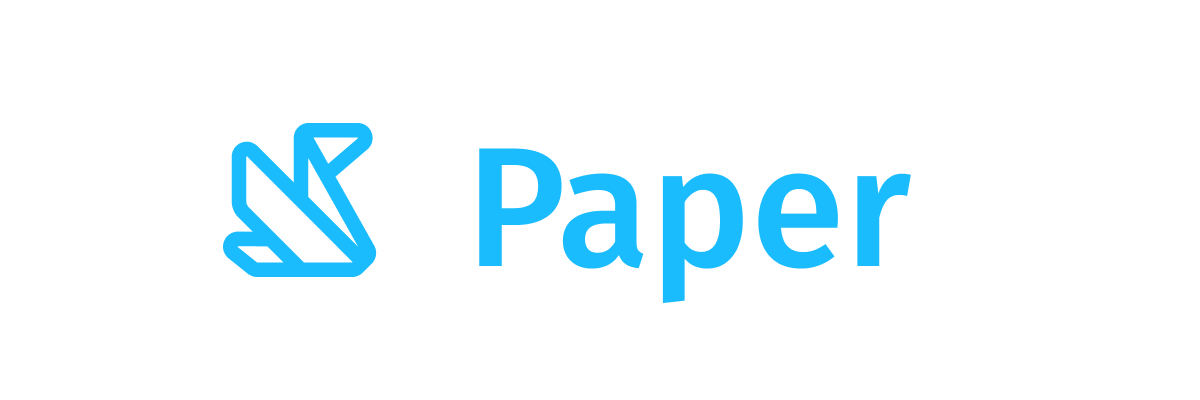Vignette
Android
Component in Wear Material Compose
Vignette is whole screen decoration used to blur the top and bottom of the edges of a wearable screen when scrolling content is displayed. The vignette is split between a top and bottom image which can be displayed independently depending on the use case.
The vignette is designed to be used as an overlay, typically in the [Scaffold].
Simple example of a Vignette with a [ScalingLazyColumn] as the main application content where the top/bottom vignette images can be turned on/off can be found at
Last updated:
Installation
dependencies {
implementation("androidx.wear.compose:compose-material:1.5.0-beta03")
}
Overloads
@Composable
fun Vignette(vignettePosition: VignettePosition, modifier: Modifier = Modifier)
Parameters
| name | description |
|---|---|
vignettePosition | whether to draw top and/or bottom images for this [Vignette] |
modifier | optional Modifier for the root of the [Vignette] |
Code Example
SimpleScaffoldWithScrollIndicator
@SuppressLint("UnrememberedMutableState")
@Composable
fun SimpleScaffoldWithScrollIndicator() {
val listState = rememberScalingLazyListState()
val vignetteState = mutableStateOf(VignettePosition.TopAndBottom)
val showVignette = mutableStateOf(true)
Scaffold(
positionIndicator = {
PositionIndicator(scalingLazyListState = listState, modifier = Modifier)
},
vignette = {
if (showVignette.value) {
Vignette(vignettePosition = vignetteState.value)
}
},
timeText = { TimeText() },
) {
ScalingLazyColumn(
contentPadding = PaddingValues(top = 40.dp),
state = listState,
modifier = Modifier.fillMaxWidth(),
) {
item {
Chip(
onClick = { showVignette.value = false },
label = { Text("No Vignette") },
colors = ChipDefaults.secondaryChipColors(),
)
}
item {
Chip(
onClick = {
showVignette.value = true
vignetteState.value = VignettePosition.Top
},
label = { Text("Top Vignette only") },
colors = ChipDefaults.secondaryChipColors(),
)
}
item {
Chip(
onClick = {
showVignette.value = true
vignetteState.value = VignettePosition.Bottom
},
label = { Text("Bottom Vignette only") },
colors = ChipDefaults.secondaryChipColors(),
)
}
item {
Chip(
onClick = {
showVignette.value = true
vignetteState.value = VignettePosition.TopAndBottom
},
label = { Text("Top and Bottom Vignette") },
colors = ChipDefaults.secondaryChipColors(),
)
}
items(20) {
Chip(
onClick = {},
label = { Text("List item $it") },
colors = ChipDefaults.secondaryChipColors(),
)
}
}
}
}