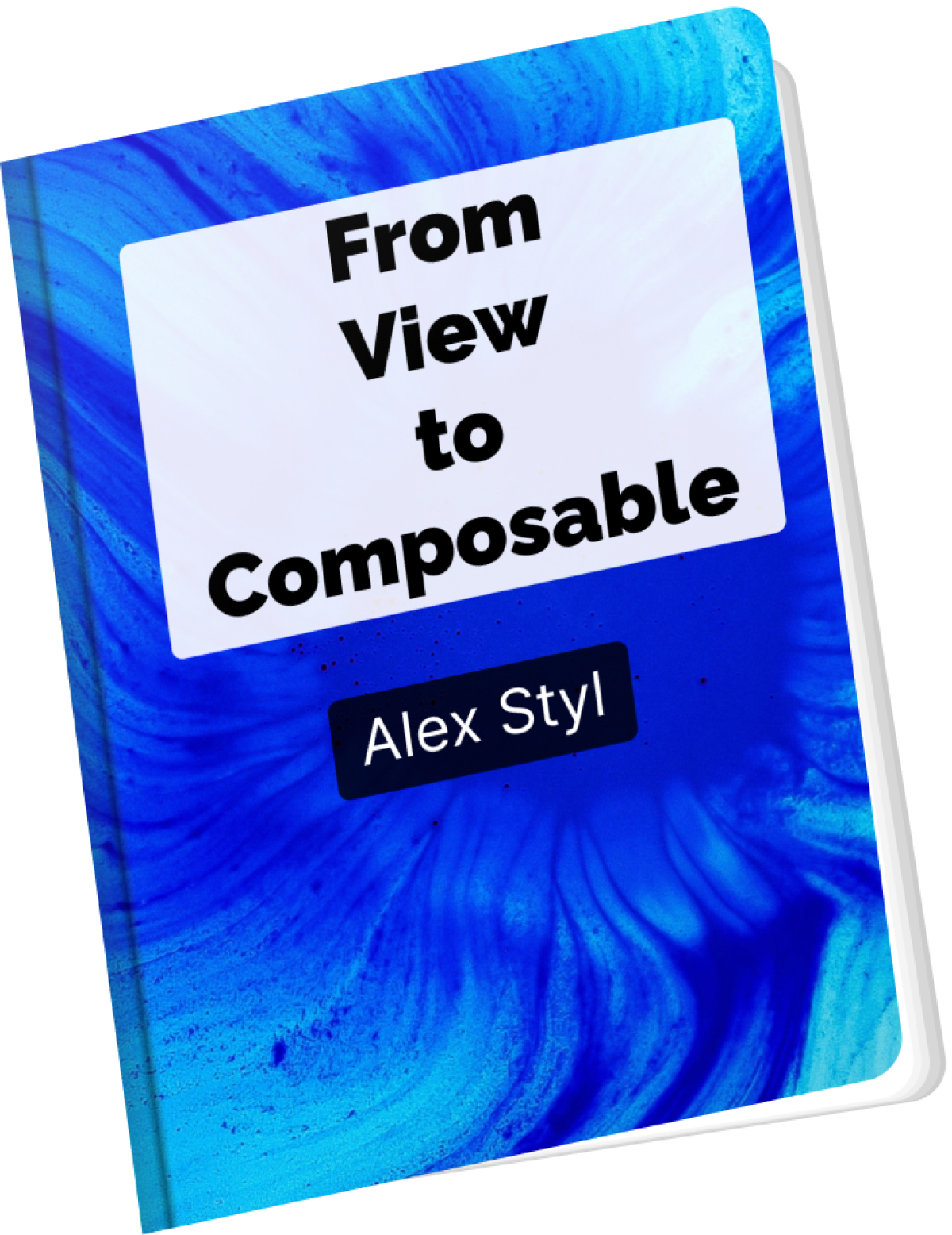Confirmation
Android
Component in Wear Material 3 Compose
Shows a [Confirmation] dialog with an icon and optional very short curved text. The length of the curved text should be very short and should not exceed 1-2 words. If a longer text required, then another [Confirmation] overload with a column content should be used instead.
The confirmation will be showing a message to the user for [durationMillis]. After a specified timeout, the [onDismissRequest] callback will be invoked, where it's up to the caller to handle the dismissal. To hide the confirmation, [show] parameter should be set to false.
Last updated:
Installation
dependencies {
implementation("androidx.wear.compose:compose-material3:1.0.0-alpha27")
}
Overloads
@Composable
fun Confirmation(
show: Boolean,
onDismissRequest: () -> Unit,
curvedText: (CurvedScope.() -> Unit)?,
modifier: Modifier = Modifier,
colors: ConfirmationColors = ConfirmationDefaults.confirmationColors(),
properties: DialogProperties = DialogProperties(),
durationMillis: Long = ConfirmationDefaults.ConfirmationDurationMillis,
content: @Composable BoxScope.() -> Unit
)
Parameters
| name | description |
|---|---|
show | A boolean indicating whether the confirmation should be displayed. |
onDismissRequest | A lambda function to be called when the dialog is dismissed - either by swiping right or when the [durationMillis] has passed. |
curvedText | A slot for displaying curved text content which will be shown along the bottom edge of the dialog. |
modifier | Modifier to be applied to the confirmation content. |
colors | A [ConfirmationColors] object for customizing the colors used in this [Confirmation]. |
properties | An optional [DialogProperties] object for configuring the dialog's behavior. |
durationMillis | The duration in milliseconds for which the dialog is displayed. Defaults to [ConfirmationDefaults.ConfirmationDurationMillis]. |
content | A slot for displaying an icon inside the confirmation dialog. It's recommended to set its size to [ConfirmationDefaults.IconSize] |
@Composable
fun Confirmation(
show: Boolean,
onDismissRequest: () -> Unit,
text: @Composable (ColumnScope.() -> Unit)?,
modifier: Modifier = Modifier,
colors: ConfirmationColors = ConfirmationDefaults.confirmationColors(),
properties: DialogProperties = DialogProperties(),
durationMillis: Long = ConfirmationDefaults.ConfirmationDurationMillis,
content: @Composable BoxScope.() -> Unit
)
Parameters
| name | description |
|---|---|
show | A boolean indicating whether the confirmation should be displayed. |
onDismissRequest | A lambda function to be called when the dialog is dismissed - either by swiping right or when the [durationMillis] has passed. |
text | A slot for displaying text below the icon. It should not exceed 3 lines. |
modifier | Modifier to be applied to the confirmation content. |
colors | A [ConfirmationColors] object for customizing the colors used in this [Confirmation]. |
properties | An optional [DialogProperties] object for configuring the dialog's behavior. |
durationMillis | The duration in milliseconds for which the dialog is displayed. Defaults to [ConfirmationDefaults.ConfirmationDurationMillis]. |
content | A slot for displaying an icon inside the confirmation dialog, which can be animated. It's recommended to set its size to [ConfirmationDefaults.SmallIconSize] |
Code Examples
ConfirmationSample
@Composable
fun ConfirmationSample() {
var showConfirmation by remember { mutableStateOf(false) }
Box(Modifier.fillMaxSize()) {
FilledTonalButton(
modifier = Modifier.align(Alignment.Center),
onClick = { showConfirmation = true },
label = { Text("Show Confirmation") }
)
}
// Has an icon and a short curved text content, which will be displayed along the bottom edge of
// the screen.
Confirmation(
show = showConfirmation,
onDismissRequest = { showConfirmation = false },
curvedText = ConfirmationDefaults.curvedText("Confirmed")
) {
Icon(
imageVector = Icons.Filled.Add,
contentDescription = null,
modifier = Modifier.size(ConfirmationDefaults.IconSize),
)
}
}
LongTextConfirmationSample
@Composable
fun LongTextConfirmationSample() {
var showConfirmation by remember { mutableStateOf(false) }
Box(Modifier.fillMaxSize()) {
FilledTonalButton(
modifier = Modifier.align(Alignment.Center),
onClick = { showConfirmation = true },
label = { Text("Show Confirmation") }
)
}
// Has an icon and a text content. Text will be displayed in the center of the screen below the
// icon.
Confirmation(
show = showConfirmation,
onDismissRequest = { showConfirmation = false },
text = { Text(text = "Your message has been sent") },
) {
Icon(
imageVector = Icons.Filled.Add,
contentDescription = null,
modifier = Modifier.size(ConfirmationDefaults.SmallIconSize),
)
}
}