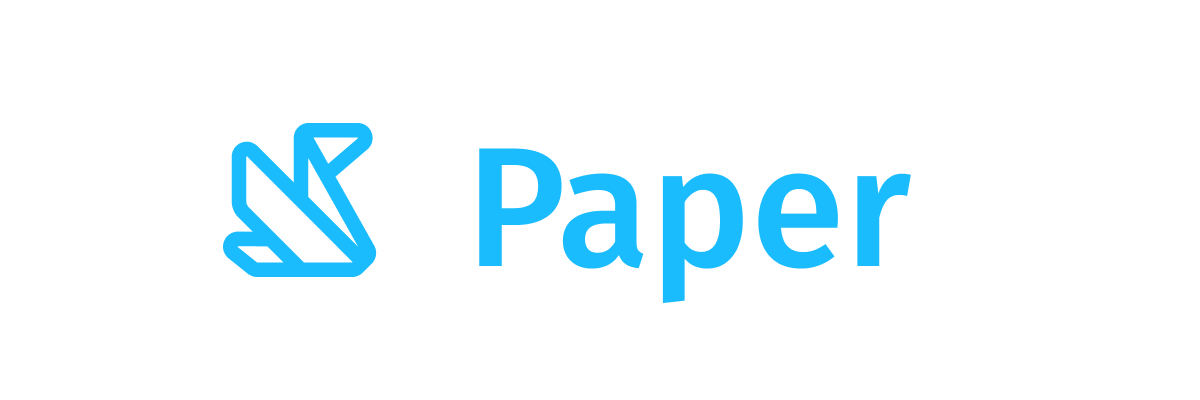IconToggleButton
Component in Wear Material 3 Compose
Wear Material [IconToggleButton] is a filled icon toggle button which switches between primary colors and tonal colors depending on [checked] value, and offers a single slot for icon or image.
Set the size of the [IconToggleButton] with Modifier.[touchTargetAwareSize] to ensure that the background padding will correctly reach the edge of the minimum touch target. The recommended icon toggle button sizes are [IconToggleButtonDefaults.Size], [IconToggleButtonDefaults.SmallSize], [IconToggleButtonDefaults.LargeSize] and [IconToggleButtonDefaults.ExtraLargeSize].
Use [IconToggleButtonDefaults.iconSizeFor] to determine the icon size for a given [IconToggleButton] size, or refer to icon sizes, [IconToggleButtonDefaults.DefaultIconSize], [IconToggleButtonDefaults.LargeIconSize], [IconToggleButtonDefaults.ExtraLargeIconSize] directly.
[IconToggleButton] can be enabled or disabled. A disabled button will not respond to click events. When enabled, the checked and unchecked events are propagated by [onCheckedChange].
A simple icon toggle button using the default colors, animated when pressed.
Last updated:
Installation
dependencies {
implementation("androidx.wear.compose:compose-material3:1.5.0-beta03")
}
Overloads
@Composable
fun IconToggleButton(
checked: Boolean,
onCheckedChange: (Boolean) -> Unit,
modifier: Modifier = Modifier,
enabled: Boolean = true,
colors: IconToggleButtonColors = IconToggleButtonDefaults.colors(),
interactionSource: MutableInteractionSource? = null,
shapes: IconToggleButtonShapes = IconToggleButtonDefaults.shapes(),
border: BorderStroke? = null,
content: @Composable BoxScope.() -> Unit,
)
Parameters
| name | description |
|---|---|
checked | Boolean flag indicating whether this toggle button is currently checked. |
onCheckedChange | Callback to be invoked when this toggle button is clicked. |
modifier | Modifier to be applied to the toggle button. |
enabled | Controls the enabled state of the toggle button. When false, this toggle button will not be clickable. |
colors | [IconToggleButtonColors] that will be used to resolve the container and content color for this toggle button. |
interactionSource | an optional hoisted [MutableInteractionSource] for observing and emitting [Interaction]s for this button. You can use this to change the button's appearance or preview the button in different states. Note that if null is provided, interactions will still happen internally. |
shapes | Defines the shape for this toggle button. Defaults to a static shape based on [IconToggleButtonDefaults.shape], but animated versions are available through [IconToggleButtonDefaults.animatedShapes] and [IconToggleButtonDefaults.variantAnimatedShapes]. |
border | Optional [BorderStroke] for the [IconToggleButton]. |
content | The content to be drawn inside the toggle button. |
Code Examples
IconToggleButtonSample
@Composable
fun IconToggleButtonSample() {
var firstChecked by remember { mutableStateOf(true) }
var secondChecked by remember { mutableStateOf(false) }
Row(
modifier = Modifier.fillMaxSize(),
horizontalArrangement = Arrangement.Center,
verticalAlignment = Alignment.CenterVertically,
) {
IconToggleButton(
checked = firstChecked,
onCheckedChange = { firstChecked = !firstChecked },
shapes = IconToggleButtonDefaults.animatedShapes(),
) {
if (firstChecked) {
WifiOnIcon()
} else {
WifiOffIcon()
}
}
Spacer(modifier = Modifier.width(5.dp))
IconToggleButton(
checked = secondChecked,
onCheckedChange = { secondChecked = !secondChecked },
shapes = IconToggleButtonDefaults.animatedShapes(),
) {
if (secondChecked) {
WifiOnIcon()
} else {
WifiOffIcon()
}
}
}
}
IconToggleButtonVariantSample
@Composable
fun IconToggleButtonVariantSample() {
var firstChecked by remember { mutableStateOf(true) }
var secondChecked by remember { mutableStateOf(false) }
Row(
modifier = Modifier.fillMaxSize(),
horizontalArrangement = Arrangement.Center,
verticalAlignment = Alignment.CenterVertically,
) {
IconToggleButton(
checked = firstChecked,
onCheckedChange = { firstChecked = !firstChecked },
shapes = IconToggleButtonDefaults.variantAnimatedShapes(),
) {
if (firstChecked) {
WifiOnIcon()
} else {
WifiOffIcon()
}
}
Spacer(modifier = Modifier.width(5.dp))
IconToggleButton(
checked = secondChecked,
onCheckedChange = { secondChecked = !secondChecked },
shapes = IconToggleButtonDefaults.variantAnimatedShapes(),
) {
if (secondChecked) {
WifiOnIcon()
} else {
WifiOffIcon()
}
}
}
}