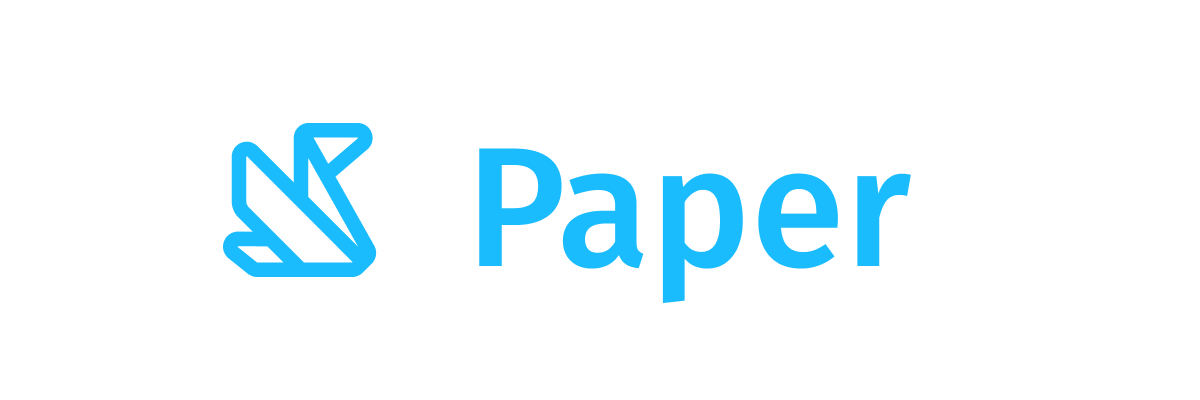SuccessConfirmationDialog
Android
Component in Wear Material 3 Compose
Shows a [SuccessConfirmationDialog] dialog with a success icon and optional short curved text. This variation of confirmation dialog indicates a successful operation or action.
The confirmation dialog will show a message to the user for [durationMillis]. After a specified timeout, the [onDismissRequest] callback will be invoked, where it's up to the caller to handle the dismissal. To hide the confirmation, [visible] parameter should be set to false.
Where user input is required, such as choosing to ok or cancel an action, use [AlertDialog] instead of [SuccessConfirmationDialog].
Last updated:
Installation
dependencies {
implementation("androidx.wear.compose:compose-material3:1.5.0-beta03")
}
Overloads
@Composable
fun SuccessConfirmationDialog(
visible: Boolean,
onDismissRequest: () -> Unit,
curvedText: (CurvedScope.() -> Unit)?,
modifier: Modifier = Modifier,
colors: ConfirmationDialogColors = ConfirmationDialogDefaults.successColors(),
properties: DialogProperties = DialogProperties(),
durationMillis: Long = ConfirmationDialogDefaults.DurationMillis,
content: @Composable () -> Unit = { ConfirmationDialogDefaults.SuccessIcon() },
)
Parameters
| name | description |
|---|---|
visible | A boolean indicating whether the confirmation dialog should be displayed. |
onDismissRequest | A lambda function to be called when the dialog is dismissed - either by swiping right or when the [durationMillis] has passed. Implementation of this lambda must remove the dialog from the composition hierarchy e.g. by setting [visible] to false. |
curvedText | A slot for displaying curved text content which will be shown along the bottom edge of the dialog. We recommend using [confirmationDialogCurvedText] for this parameter, which will give the default sweep angle and padding, and [ConfirmationDialogDefaults.curvedTextStyle] as the style. |
modifier | Modifier to be applied to the confirmation content. |
colors | A [ConfirmationDialogColors] object for customizing the colors used in this [SuccessConfirmationDialog]. |
properties | An optional [DialogProperties] object for configuring the dialog's behavior. |
durationMillis | The duration in milliseconds for which the dialog is displayed. This value will be adjusted by the accessibility manager according to the content displayed. |
content | A slot for displaying an icon inside the confirmation dialog, which can be animated. Defaults to an animated [ConfirmationDialogDefaults.SuccessIcon]. |
Code Example
SuccessConfirmationDialogSample
@Composable
fun SuccessConfirmationDialogSample() {
var showConfirmation by remember { mutableStateOf(false) }
Box(Modifier.fillMaxSize()) {
FilledTonalButton(
modifier = Modifier.align(Alignment.Center),
onClick = { showConfirmation = true },
label = { Text("Show Confirmation") },
)
}
val text = "Success"
val style = ConfirmationDialogDefaults.curvedTextStyle
SuccessConfirmationDialog(
visible = showConfirmation,
onDismissRequest = { showConfirmation = false },
curvedText = { confirmationDialogCurvedText(text, style) },
)
}