ModalBottomSheetLayout
Modal bottom sheets present a set of choices while blocking interaction with the rest of the
ModalBottomSheetLayout
Composable Component
Modal bottom sheets present a set of choices while blocking interaction with the rest of the screen. They are an alternative to inline menus and simple dialogs, providing additional room for content, iconography, and actions.
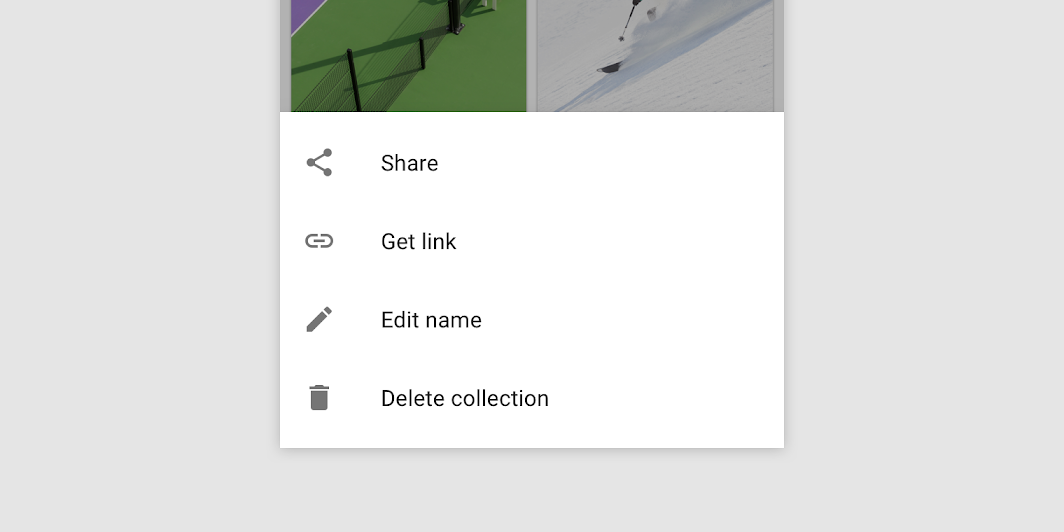
Common
@Composable
fun ModalBottomSheetLayout(
sheetContent: @Composable ColumnScope.() -> Unit,
modifier: Modifier = Modifier,
sheetState: ModalBottomSheetState = rememberModalBottomSheetState(Hidden),
sheetGesturesEnabled: Boolean = true,
sheetShape: Shape = MaterialTheme.shapes.large,
sheetElevation: Dp = ModalBottomSheetDefaults.Elevation,
sheetBackgroundColor: Color = MaterialTheme.colors.surface,
sheetContentColor: Color = contentColorFor(sheetBackgroundColor),
scrimColor: Color = ModalBottomSheetDefaults.scrimColor,
content: @Composable () -> Unit,
)
Parameters
| sheetContent | The content of the bottom sheet. |
| modifier | Optional Modifier for the entire component. |
| sheetState | The state of the bottom sheet. |
| sheetGesturesEnabled | Whether the bottom sheet can be interacted with by gestures. |
| sheetShape | The shape of the bottom sheet. |
| sheetElevation | The elevation of the bottom sheet. |
| sheetBackgroundColor | The background color of the bottom sheet. |
| sheetContentColor | The preferred content color provided by the bottom sheet to its children. Defaults to the matching content color for sheetBackgroundColor, or if that is not a color from the theme, this will keep the same content color set above the bottom sheet. |
| scrimColor | The color of the scrim that is applied to the rest of the screen when the bottom sheet is visible. If the color passed is Color.Unspecified, then a scrim will no longer be applied and the bottom sheet will not block interaction with the rest of the screen when visible. |
| content | The content of rest of the screen. |
Code Examples
ModalBottomSheetSample
@Composable
@OptIn(ExperimentalMaterialApi::class)
fun ModalBottomSheetSample() {
var skipHalfExpanded by remember { mutableStateOf(false) }
val state =
rememberModalBottomSheetState(
initialValue = ModalBottomSheetValue.Hidden,
skipHalfExpanded = skipHalfExpanded,
)
val scope = rememberCoroutineScope()
ModalBottomSheetLayout(
sheetState = state,
sheetContent = {
LazyColumn {
items(50) {
ListItem(
text = { Text("Item $it") },
icon = {
Icon(
Icons.Default.Favorite,
contentDescription = "Localized description",
)
},
)
}
}
},
) {
Column(
modifier = Modifier.fillMaxSize().padding(16.dp),
horizontalAlignment = Alignment.CenterHorizontally,
) {
Row(
Modifier.toggleable(
value = skipHalfExpanded,
role = Role.Checkbox,
onValueChange = { checked -> skipHalfExpanded = checked },
)
) {
Checkbox(checked = skipHalfExpanded, onCheckedChange = null)
Spacer(Modifier.width(16.dp))
Text("Skip Half Expanded State")
}
Spacer(Modifier.height(20.dp))
Button(onClick = { scope.launch { state.show() } }) { Text("Click to show sheet") }
}
}
}
Create your own Component Library
Material Components are meant to be used as is and they do not allow customizations. To build your own Jetpack Compose component library use Compose Unstyled