CircularProgressIndicator
Determinate Material Design circular progress indicator.
CircularProgressIndicator
Composable Component
Determinate Material Design circular progress indicator.
Android
@Composable
public fun CircularProgressIndicator(
@FloatRange(from = 0.0, to = 1.0) progress: Float,
modifier: Modifier = Modifier,
startAngle: Float = 270f,
endAngle: Float = startAngle,
indicatorColor: Color = MaterialTheme.colors.primary,
trackColor: Color = MaterialTheme.colors.onBackground.copy(alpha = 0.1f),
strokeWidth: Dp = ProgressIndicatorDefaults.StrokeWidth,
)
Parameters
| modifier | Modifier to be applied to the CircularProgressIndicator |
| progress | The progress of this progress indicator where 0.0 represents no progress and 1.0 represents completion. Values outside of this range are coerced into the range 0..1. |
| startAngle | The starting position of the progress arc, measured clockwise in degrees (0 to 360) from the 3 o'clock position. For example, 0 and 360 represent 3 o'clock, 90 and 180 represent 6 o'clock and 9 o'clock respectively. Default is 270 degrees (top of the screen) |
| endAngle | The ending position of the progress arc, measured clockwise in degrees (0 to 360) from the 3 o'clock position. For example, 0 and 360 represent 3 o'clock, 90 and 180 represent 6 o'clock and 9 o'clock respectively. By default equal to startAngle |
| indicatorColor | The color of the progress indicator bar. |
| trackColor | The color of the background progress track. |
| strokeWidth | The stroke width for the progress indicator. |
Android
@Composable
public fun CircularProgressIndicator(
modifier: Modifier = Modifier,
startAngle: Float = 270f,
indicatorColor: Color = MaterialTheme.colors.onBackground,
trackColor: Color = MaterialTheme.colors.onBackground.copy(alpha = 0.3f),
strokeWidth: Dp = IndeterminateStrokeWidth,
)
Parameters
| modifier | Modifier to be applied to the CircularProgressIndicator |
| startAngle | The starting position of the progress arc, measured clockwise in degrees (0 to 360) from the 3 o'clock position. For example, 0 and 360 represent 3 o'clock, 90 and 180 represent 6 o'clock and 9 o'clock respectively. Default is 270 degrees (top of the screen) |
| indicatorColor | The color of the progress indicator bar. |
| trackColor | The color of the background progress track |
| strokeWidth | The stroke width for the progress indicator. |
Code Examples
CircularProgressIndicatorFullscreenWithGap
@Composable
public fun CircularProgressIndicatorFullscreenWithGap() {
CircularProgressIndicator(
modifier = Modifier.fillMaxSize().padding(all = 1.dp).clearAndSetSemantics {},
startAngle = 295.5f,
endAngle = 245.5f,
progress = 0.3f,
strokeWidth = ProgressIndicatorDefaults.FullScreenStrokeWidth,
)
}
CircularProgressIndicatorWithAnimation
@Composable
public fun CircularProgressIndicatorWithAnimation() {
var progress by remember { mutableStateOf(0.1f) }
val animatedProgress by
animateFloatAsState(
targetValue = progress,
animationSpec = ProgressIndicatorDefaults.ProgressAnimationSpec,
)
Column(horizontalAlignment = Alignment.CenterHorizontally) {
CircularProgressIndicator(progress = animatedProgress)
Spacer(Modifier.requiredHeight(10.dp))
CompactChip(
modifier = Modifier.width(90.dp),
onClick = { if (progress < 1f) progress += 0.1f },
label = { Text("Increase") },
)
}
}
IndeterminateCircularProgressIndicator
@Composable
public fun IndeterminateCircularProgressIndicator() {
CircularProgressIndicator()
}
Create your own Component Library
Material Components are meant to be used as is and they do not allow customizations. To build your own Jetpack Compose component library use Compose Unstyled