NavigationRail
Composable Component
A Navigation Rail is a side navigation component that allows movement between primary
destinations in an app. A navigation rail should be used to display three to seven app
destinations and, optionally, a FloatingActionButton or a logo inside header. Each
destination is typically represented by an icon and an optional text label.
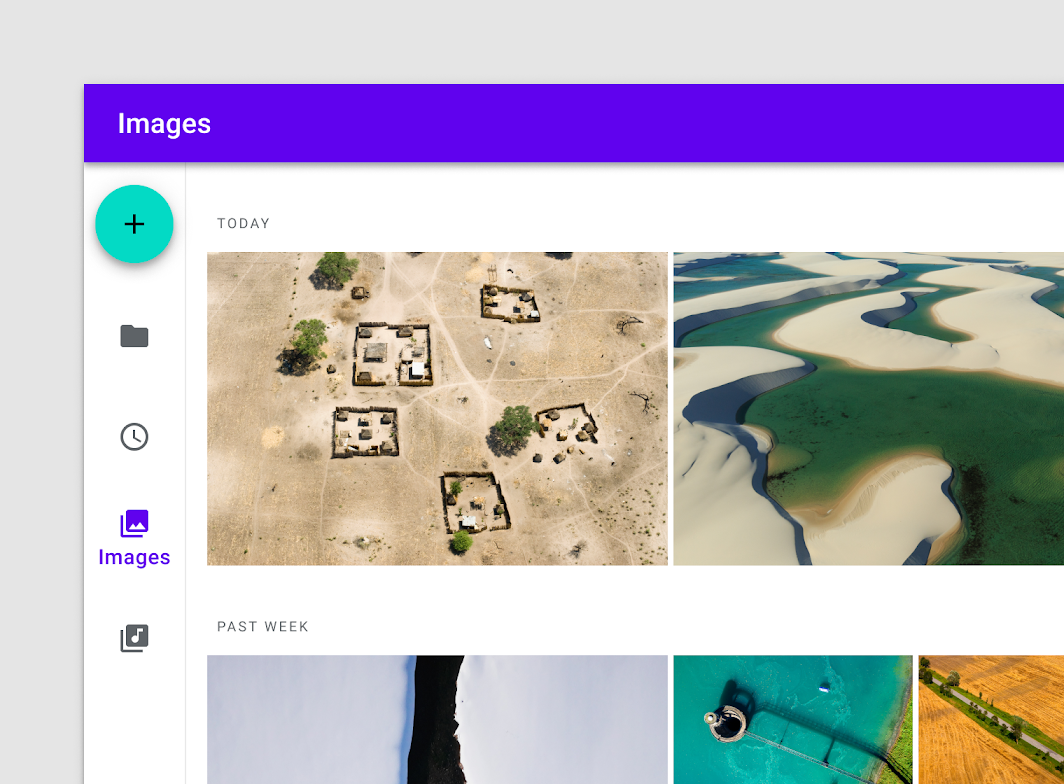
Common
@Composable
fun NavigationRail(
windowInsets: WindowInsets,
modifier: Modifier = Modifier,
backgroundColor: Color = MaterialTheme.colors.surface,
contentColor: Color = contentColorFor(backgroundColor),
elevation: Dp = NavigationRailDefaults.Elevation,
header: @Composable (ColumnScope.() -> Unit)? = null,
content: @Composable ColumnScope.() -> Unit,
)
Parameters
| windowInsets | a window insets that navigation rail will respect |
| modifier | optional Modifier for this NavigationRail |
| backgroundColor | The background color for this NavigationRail |
| contentColor | The preferred content color provided by this NavigationRail to its children. Defaults to either the matching content color for backgroundColor, or if backgroundColor is not a color from the theme, this will keep the same value set above this NavigationRail. |
| elevation | elevation for this NavigationRail |
| header | an optional header that may hold a FloatingActionButton or a logo |
| content | destinations inside this NavigationRail, this should contain multiple NavigationRailItems |
Common
@Composable
fun NavigationRail(
modifier: Modifier = Modifier,
backgroundColor: Color = MaterialTheme.colors.surface,
contentColor: Color = contentColorFor(backgroundColor),
elevation: Dp = NavigationRailDefaults.Elevation,
header: @Composable (ColumnScope.() -> Unit)? = null,
content: @Composable ColumnScope.() -> Unit,
)
Parameters
| modifier | optional Modifier for this NavigationRail |
| backgroundColor | The background color for this NavigationRail |
| contentColor | The preferred content color provided by this NavigationRail to its children. Defaults to either the matching content color for backgroundColor, or if backgroundColor is not a color from the theme, this will keep the same value set above this NavigationRail. |
| elevation | elevation for this NavigationRail |
| header | an optional header that may hold a FloatingActionButton or a logo |
| content | destinations inside this NavigationRail, this should contain multiple NavigationRailItems |
Code Examples
NavigationRailSample
@Composable
fun NavigationRailSample() {
var selectedItem by remember { mutableStateOf(0) }
val items = listOf("Home", "Search", "Settings")
val icons = listOf(Icons.Filled.Home, Icons.Filled.Search, Icons.Filled.Settings)
NavigationRail(windowInsets = NavigationRailDefaults.windowInsets) {
items.forEachIndexed { index, item ->
NavigationRailItem(
icon = { Icon(icons[index], contentDescription = item) },
label = { Text(item) },
selected = selectedItem == index,
onClick = { selectedItem = index },
)
}
}
}
Create your own Component Library
Material Components are meant to be used as is and they do not allow customizations. To build your own Jetpack Compose component library use Compose Unstyled
