Snackbar
Composable Component
Snackbars provide brief messages about app processes at the bottom of the screen.
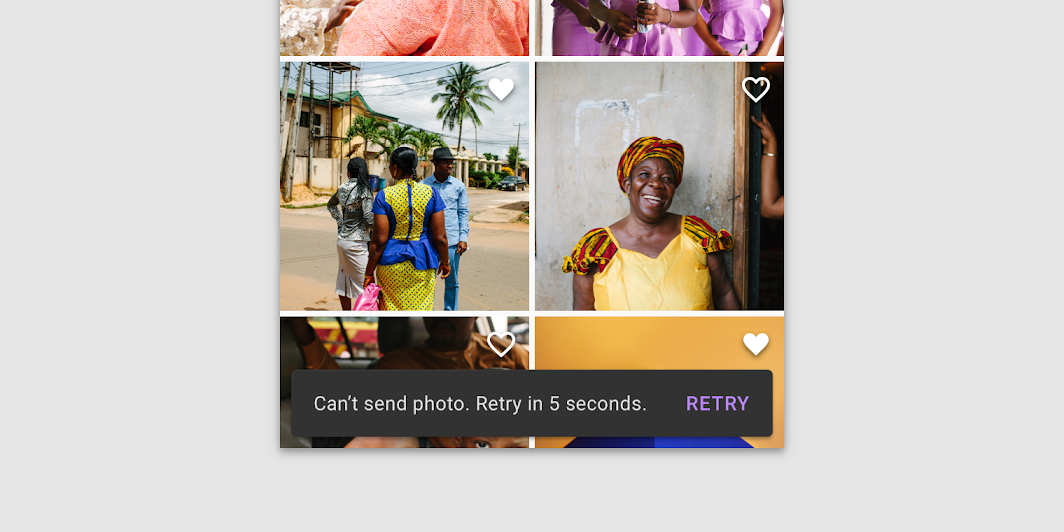
Common
@Composable
fun Snackbar(
modifier: Modifier = Modifier,
action: @Composable (() -> Unit)? = null,
actionOnNewLine: Boolean = false,
shape: Shape = MaterialTheme.shapes.small,
backgroundColor: Color = SnackbarDefaults.backgroundColor,
contentColor: Color = MaterialTheme.colors.surface,
elevation: Dp = 6.dp,
content: @Composable () -> Unit,
)
Parameters
| modifier | modifiers for the Snackbar layout |
| action | action / button component to add as an action to the snackbar. Consider using SnackbarDefaults.primaryActionColor as the color for the action, if you do not have a predefined color you wish to use instead. |
| actionOnNewLine | whether or not action should be put on the separate line. Recommended for action with long action text |
| shape | Defines the Snackbar's shape as well as its shadow |
| backgroundColor | background color of the Snackbar |
| contentColor | color of the content to use inside the snackbar. Defaults to either the matching content color for backgroundColor, or, if it is not a color from the theme, this will keep the same value set above this Surface. |
| elevation | The z-coordinate at which to place the SnackBar. This controls the size of the shadow below the SnackBar |
| content | content to show information about a process that an app has performed or will perform |
Common
@Composable
fun Snackbar(
snackbarData: SnackbarData,
modifier: Modifier = Modifier,
actionOnNewLine: Boolean = false,
shape: Shape = MaterialTheme.shapes.small,
backgroundColor: Color = SnackbarDefaults.backgroundColor,
contentColor: Color = MaterialTheme.colors.surface,
actionColor: Color = SnackbarDefaults.primaryActionColor,
elevation: Dp = 6.dp,
)
Parameters
| snackbarData | data about the current snackbar showing via SnackbarHostState |
| modifier | modifiers for the Snackbar layout |
| actionOnNewLine | whether or not action should be put on the separate line. Recommended for action with long action text |
| shape | Defines the Snackbar's shape as well as its shadow |
| backgroundColor | background color of the Snackbar |
| contentColor | color of the content to use inside the snackbar. Defaults to either the matching content color for backgroundColor, or, if it is not a color from the theme, this will keep the same value set above this Surface. |
| actionColor | color of the action |
| elevation | The z-coordinate at which to place the SnackBar. This controls the size of the shadow below the SnackBar |
Code Examples
ScaffoldWithSimpleSnackbar
@Composable
fun ScaffoldWithSimpleSnackbar() {
val scaffoldState = rememberScaffoldState()
val scope = rememberCoroutineScope()
Scaffold(
scaffoldState = scaffoldState,
floatingActionButton = {
var clickCount by remember { mutableStateOf(0) }
ExtendedFloatingActionButton(
text = { Text("Show snackbar") },
onClick = {
// show snackbar as a suspend function
scope.launch {
scaffoldState.snackbarHostState.showSnackbar("Snackbar # ${++clickCount}")
}
},
)
},
contentWindowInsets = ScaffoldDefaults.contentWindowInsets,
content = { innerPadding ->
Text(
text = "Body content",
modifier = Modifier.padding(innerPadding).fillMaxSize().wrapContentSize(),
)
},
)
}
ScaffoldWithCustomSnackbar
@Composable
fun ScaffoldWithCustomSnackbar() {
val scaffoldState = rememberScaffoldState()
val scope = rememberCoroutineScope()
Scaffold(
scaffoldState = scaffoldState,
snackbarHost = {
// reuse default SnackbarHost to have default animation and timing handling
SnackbarHost(it) { data ->
// custom snackbar with the custom border
Snackbar(
modifier = Modifier.border(2.dp, MaterialTheme.colors.secondary),
snackbarData = data,
)
}
},
floatingActionButton = {
var clickCount by remember { mutableStateOf(0) }
ExtendedFloatingActionButton(
text = { Text("Show snackbar") },
onClick = {
scope.launch {
scaffoldState.snackbarHostState.showSnackbar("Snackbar # ${++clickCount}")
}
},
)
},
contentWindowInsets = ScaffoldDefaults.contentWindowInsets,
content = { innerPadding ->
Text(
text = "Custom Snackbar Demo",
modifier = Modifier.padding(innerPadding).fillMaxSize().wrapContentSize(),
)
},
)
}
Create your own Component Library
Material Components are meant to be used as is and they do not allow customizations. To build your own Jetpack Compose component library use Compose Unstyled