SearchBar
Composable Component
A search bar represents a field that allows users to enter a keyword or phrase and get relevant information. It can be used as a way to navigate through an app via search queries.
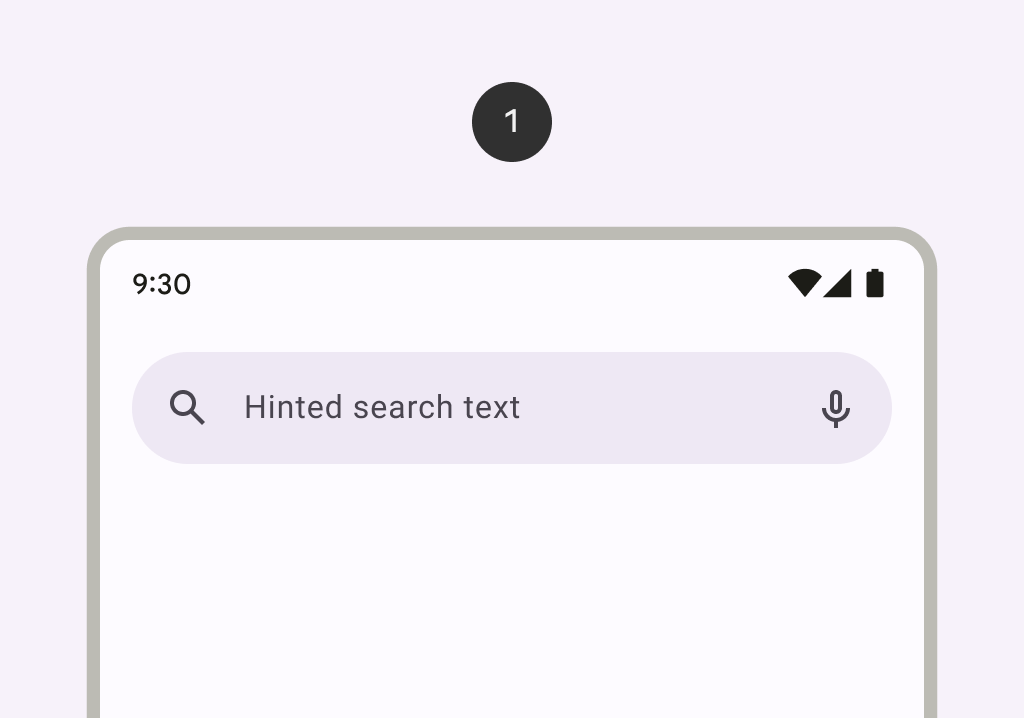
Common
@ExperimentalMaterial3Api
@Composable
fun SearchBar(
state: SearchBarState,
inputField: @Composable () -> Unit,
modifier: Modifier = Modifier,
shape: Shape = SearchBarDefaults.inputFieldShape,
colors: SearchBarColors = SearchBarDefaults.colors(),
tonalElevation: Dp = SearchBarDefaults.TonalElevation,
shadowElevation: Dp = SearchBarDefaults.ShadowElevation,
)
Parameters
| state | the state of the search bar. This state should also be passed to the inputField and the expanded search bar. |
| inputField | the input field of this search bar that allows entering a query, typically a SearchBarDefaults.InputField. |
| modifier | the Modifier to be applied to this search bar when collapsed. |
| shape | the shape of this search bar when collapsed. |
| colors | SearchBarColors that will be used to resolve the colors used for this search bar in different states. See SearchBarDefaults.colors. |
| tonalElevation | when SearchBarColors.containerColor is ColorScheme.surface, a translucent primary color overlay is applied on top of the container. A higher tonal elevation value will result in a darker color in light theme and lighter color in dark theme. See also: Surface. |
| shadowElevation | the elevation for the shadow below this search bar. |
Common
@ExperimentalMaterial3Api
@Composable
fun SearchBar(
inputField: @Composable () -> Unit,
expanded: Boolean,
onExpandedChange: (Boolean) -> Unit,
modifier: Modifier = Modifier,
shape: Shape = SearchBarDefaults.inputFieldShape,
colors: SearchBarColors = SearchBarDefaults.colors(),
tonalElevation: Dp = SearchBarDefaults.TonalElevation,
shadowElevation: Dp = SearchBarDefaults.ShadowElevation,
windowInsets: WindowInsets = SearchBarDefaults.windowInsets,
content: @Composable ColumnScope.() -> Unit,
)
Parameters
| inputField | the input field of this search bar that allows entering a query, typically a SearchBarDefaults.InputField. |
| expanded | whether this search bar is expanded and showing search results. |
| onExpandedChange | the callback to be invoked when this search bar's expanded state is changed. |
| modifier | the Modifier to be applied to this search bar. |
| shape | the shape of this search bar when it is not expanded. When expanded, the shape will always be SearchBarDefaults.fullScreenShape. |
| colors | SearchBarColors that will be used to resolve the colors used for this search bar in different states. See SearchBarDefaults.colors. |
| tonalElevation | when SearchBarColors.containerColor is ColorScheme.surface, a translucent primary color overlay is applied on top of the container. A higher tonal elevation value will result in a darker color in light theme and lighter color in dark theme. See also: Surface. |
| shadowElevation | the elevation for the shadow below this search bar |
| windowInsets | the window insets that this search bar will respect |
| content | the content of this search bar to display search results below the inputField. |
Common
Deprecated Use overload which takes inputField as a parameter
@ExperimentalMaterial3Api
@Composable
fun SearchBar(
query: String,
onQueryChange: (String) -> Unit,
onSearch: (String) -> Unit,
active: Boolean,
onActiveChange: (Boolean) -> Unit,
modifier: Modifier = Modifier,
enabled: Boolean = true,
placeholder: @Composable (() -> Unit)? = null,
leadingIcon: @Composable (() -> Unit)? = null,
trailingIcon: @Composable (() -> Unit)? = null,
shape: Shape = SearchBarDefaults.inputFieldShape,
colors: SearchBarColors = SearchBarDefaults.colors(),
tonalElevation: Dp = SearchBarDefaults.TonalElevation,
shadowElevation: Dp = SearchBarDefaults.ShadowElevation,
windowInsets: WindowInsets = SearchBarDefaults.windowInsets,
interactionSource: MutableInteractionSource? = null,
content: @Composable ColumnScope.() -> Unit,
) =
SearchBar(
inputField = {
SearchBarDefaults.InputField(
modifier = Modifier.fillMaxWidth(),
query = query,
onQueryChange = onQueryChange,
onSearch = onSearch,
expanded = active,
onExpandedChange = onActiveChange,
enabled = enabled,
placeholder = placeholder,
leadingIcon = leadingIcon,
trailingIcon = trailingIcon,
colors = colors.inputFieldColors,
interactionSource = interactionSource,
)
},
expanded = active,
onExpandedChange = onActiveChange,
modifier = modifier,
shape = shape,
colors = colors,
tonalElevation = tonalElevation,
shadowElevation = shadowElevation,
windowInsets = windowInsets,
content = content,
)
Code Examples
SimpleSearchBarSample
@Preview
@Composable
fun SimpleSearchBarSample() {
val searchBarState = rememberSearchBarState()
val textFieldState = rememberTextFieldState()
val scope = rememberCoroutineScope()
val inputField =
@Composable {
SearchBarDefaults.InputField(
modifier = Modifier,
searchBarState = searchBarState,
textFieldState = textFieldState,
onSearch = { scope.launch { searchBarState.animateToCollapsed() } },
placeholder = { Text("Search...") },
leadingIcon = {
if (searchBarState.currentValue == SearchBarValue.Expanded) {
IconButton(
onClick = { scope.launch { searchBarState.animateToCollapsed() } }
) {
Icon(Icons.AutoMirrored.Default.ArrowBack, contentDescription = "Back")
}
} else {
Icon(Icons.Default.Search, contentDescription = null)
}
},
trailingIcon = { Icon(Icons.Default.MoreVert, contentDescription = null) },
)
}
SearchBar(state = searchBarState, inputField = inputField)
ExpandedFullScreenSearchBar(state = searchBarState, inputField = inputField) {
SearchResults(
onResultClick = { result ->
textFieldState.setTextAndPlaceCursorAtEnd(result)
scope.launch { searchBarState.animateToCollapsed() }
}
)
}
}