DropdownMenuItem
Menus display a list of choices on a temporary surface. They appear when users interact with a
DropdownMenuItem
Composable Component
Menus display a list of choices on a temporary surface. They appear when users interact with a button, action, or other control.
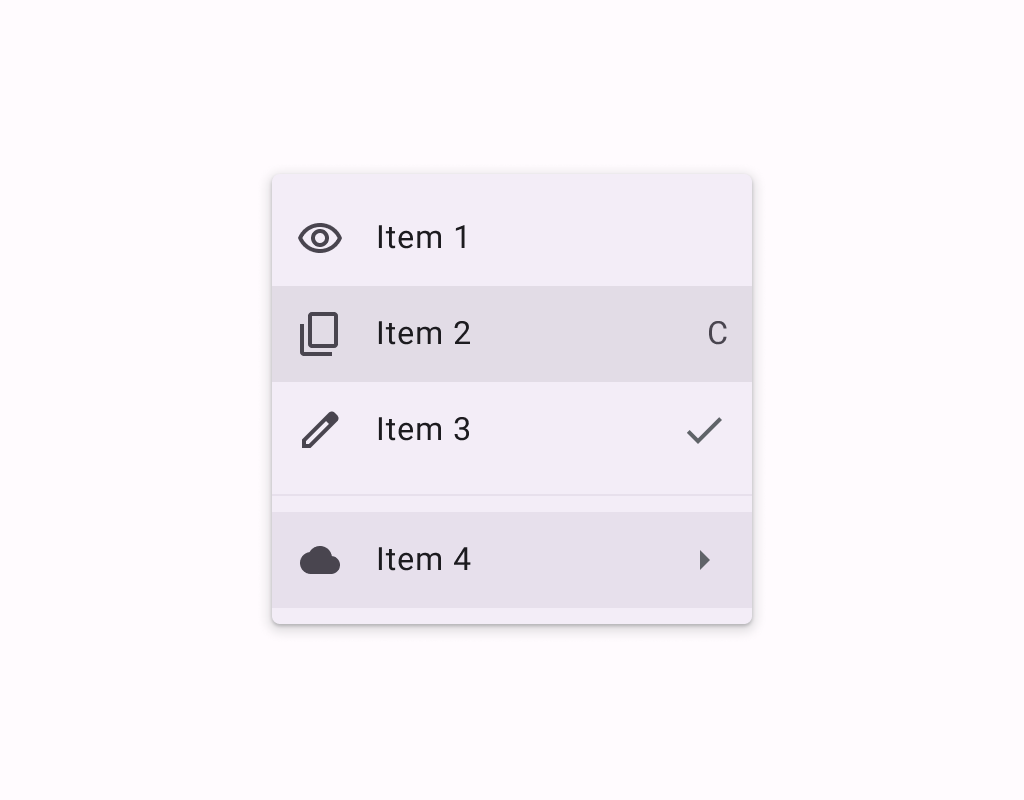
Common
@Composable
expect fun DropdownMenuItem(
text: @Composable () -> Unit,
onClick: () -> Unit,
modifier: Modifier = Modifier,
leadingIcon: @Composable (() -> Unit)? = null,
trailingIcon: @Composable (() -> Unit)? = null,
enabled: Boolean = true,
colors: MenuItemColors = MenuDefaults.itemColors(),
contentPadding: PaddingValues = MenuDefaults.DropdownMenuItemContentPadding,
interactionSource: MutableInteractionSource? = null,
)
Parameters
| text | text of the menu item |
| onClick | called when this menu item is clicked |
| modifier | the Modifier to be applied to this menu item |
| leadingIcon | optional leading icon to be displayed at the beginning of the item's text |
| trailingIcon | optional trailing icon to be displayed at the end of the item's text. This trailing icon slot can also accept Text to indicate a keyboard shortcut. |
| enabled | controls the enabled state of this menu item. When false, this component will not respond to user input, and it will appear visually disabled and disabled to accessibility services. |
| colors | MenuItemColors that will be used to resolve the colors used for this menu item in different states. See MenuDefaults.itemColors. |
| contentPadding | the padding applied to the content of this menu item |
| interactionSource | an optional hoisted MutableInteractionSource for observing and emitting Interactions for this menu item. You can use this to change the menu item's appearance or preview the menu item in different states. Note that if null is provided, interactions will still happen internally. |
Android
@Composable
actual fun DropdownMenuItem(
text: @Composable () -> Unit,
onClick: () -> Unit,
modifier: Modifier,
leadingIcon: @Composable (() -> Unit)?,
trailingIcon: @Composable (() -> Unit)?,
enabled: Boolean,
colors: MenuItemColors,
contentPadding: PaddingValues,
interactionSource: MutableInteractionSource?,
)
Code Examples
MenuSample
@OptIn(ExperimentalMaterial3Api::class)
@Preview
@Composable
fun MenuSample() {
var expanded by remember { mutableStateOf(false) }
Box(modifier = Modifier.fillMaxSize().wrapContentSize(Alignment.TopStart)) {
val description = "Localized description"
// Icon button should have a tooltip associated with it for a11y.
TooltipBox(
positionProvider =
TooltipDefaults.rememberTooltipPositionProvider(TooltipAnchorPosition.Above),
tooltip = { PlainTooltip { Text(description) } },
state = rememberTooltipState(),
) {
IconButton(onClick = { expanded = true }) {
Icon(Icons.Default.MoreVert, contentDescription = description)
}
}
DropdownMenu(expanded = expanded, onDismissRequest = { expanded = false }) {
DropdownMenuItem(
text = { Text("Edit") },
onClick = { /* Handle edit! */ },
leadingIcon = { Icon(Icons.Outlined.Edit, contentDescription = null) },
)
DropdownMenuItem(
text = { Text("Settings") },
onClick = { /* Handle settings! */ },
leadingIcon = { Icon(Icons.Outlined.Settings, contentDescription = null) },
)
HorizontalDivider()
DropdownMenuItem(
text = { Text("Send Feedback") },
onClick = { /* Handle send feedback! */ },
leadingIcon = { Icon(Icons.Outlined.Email, contentDescription = null) },
trailingIcon = { Text("F11", textAlign = TextAlign.Center) },
)
}
}
}
Create your own Component Library
Material Components are meant to be used as is and they do not allow customizations. To build your own Jetpack Compose component library use Compose Unstyled